Does autocorrect help you learn a language? Pros & cons of predictive text for linguists

Autocorrect when language learning: help or hindrance?
Writing text messages on your smartphone in your target language is a great way to practise and learn. Reading and writing real, everyday parlance, in bite-sized lengths, without the pressure of a real-time, in-person conversation, helps to build confidence, and is part of ‘using your target language from day one’ philosophy that polyglot experts recommend.
Whether you are sending short texts to your friends, using a language learning app like Duolingo, or a conversation platform like Tandem, texting on your smartphone is a great addition to your suite of language learning tools.
But does your smartphone keyboard autocorrect and predictive text help or hinder language learning and everyday multi-language texting?
We reached out to the Typewise keyboard community, the language learners of Reddit and some language learning experts, to get their opinion.

The pros of autocorrect and text prediction for language learners
The general consensus from people who frequently texted in more than one language was that a high quality autocorrection keyboard does assist you to learn.
Such a system will present the correct spelling or suggest a likely word in your target language and therefore helps you to learn.
Oleninsinoori commented on Reddit:
I get more practice. I can auto-fill words and type faster, making me more likely to write in the foreign language.
I learn a better word or case. Auto-suggest sometimes gives me a better word than what I was going to use or, in the case of Finnish, it suggests the right case.
I learn spelling. It corrects a spelling mistake. In Thai I often mixed up ด ค when I started. Sometimes I could tell the keyboard was correcting my error.
I practice checking errors. Sometimes the auto suggest is wrong and so I learn to check it, too.
When talking specifically about using Duolingo – one language learner said they liked autocorrect because it helped them complete lessons without losing hearts – therefore speeded up their progress.
The Cons: low quality autocorrection
Despite the advantages that many language learners stated, others said that autocorrect could also be a hindrance.
Everyone is aware of hilarious autocorrect fails. We know this can occur even in our own languages, when at least you can spot them and make amends. But if your smartphone keyboard’s autocorrect is making bad corrections in a language you don’t fully speak – then you’re going to be learning the wrong words.
As a language learner, you must be able to trust your autocorrect is offering you the correct word.

Autocorrect dependency
At least one language learner pointed out that initially, autocorrect was advantageous to their language learning; it helped them finish their lessons faster. But as their language level increased, they realised they had become over-dependant on the autocorrect functionality and when writing by hand or on the computer (rather than on their smartphone), they found they were taking longer to write because they couldn’t always remember the spelling themselves, having got so used to autocorrect helping them out.
Oleninsinoori from Reddit noted:
“I don't remember spelling so well; I don't think as hard about spelling because I know it will be corrected. Also writing practice is less effective because it is aided”.
When autocorrect doesn’t switch keyboard languages
Following poor autocorrection, the next biggest gripe we heard was with keyboards that didn’t switch their autocorrect to the language you are typing in – and therefore kept autocorrecting to a similar word in the wrong language.
Language learning expert Kerstin Cable from FluentLanguage.co.uk commented:
"I really don't like having to change on-screen keyboards between all the languages I'm learning. I text in German and English, I want to practise French, and ultimately my aim right now is to use the Welsh I learn.
So that's four languages, plus the emoji keyboard. On my iPhone, this means I spend a lifetime pressing that little world button and getting annoyed at autocorrect.
The keyboard app of my dreams would do more than switch off autocorrect and the keyboard, and instead give me a better keyboard changing experience."

What are the best smartphone keyboard apps for language learners?
All smartphone autocorrects are not equal. There are vast differences in the quality of autocorrect across different smartphone keyboard apps, and even across the different languages offered by any single keyboard for your Android or iPhone.
As a company based in Switzerland – a country with 4 official national languages – typing in more than one language is commonplace. But the incumbent smartphone keyboards – Gboard and Apple Keyboard – aren’t always very good at handling more than one language at a time and aren’t great at certain minority languages, Swiss-German for example.
This is why we built the Typewise smartphone keyboard to be able to recognise – and automatically switch – the autocorrect and predictive text dictionary to whatever language you are typing in (as denoted by the little flag icon. (Note: auto-language recognition is a PRO feature).
Another Typewise feature that aids those typing in more than one language is simplifying accents. For example, on most standard keyboards, if you hold down the letter ‘a’ you’ll be presented with at least ten different accents: äàáâæãåāăą.
Typewise will only present you with accents for the languages that you have selected in the settings. This saves a lot of time when you are frequently mixing languages when texting.
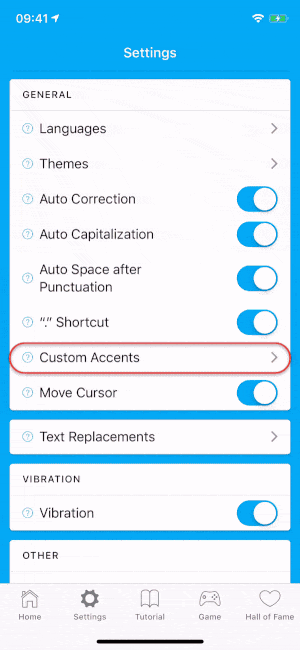
In Conclusion
Based on our own thoughts, our discussions with the language learning community and language learning experts, we think that using a smartphone keyboard with high quality autocorrect does assist you to learn a language – especially in the early stages.

But it’s very much down to the sophistication of the autocorrect on your keyboard app. Bad autocorrect is worse than no autocorrect when it comes to language learning.
The other vital piece of functionality that language learners highlighted, was for the smartphone keyboard to recognise the language being typed in, and automatically switching the autocorrect and predictions to that language, rather than having to manually switch back and forth.
A big thanks to everyone who gave their input into this article. We wish you’ the best with your language learning journeys!
Need a smartphone keyboard specifically built for multi-language typing? Give Typewise PRO a try-as an alternative to Gboard, SwiftKey or Apple Keyboard.
Download Typewise for Android or iPhone here or scan the QR code below.









